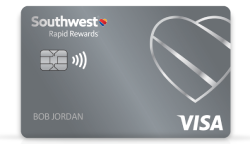Enable JavaScript
We’re sorry, but your browser settings are currently limiting your experience on southwest.com (View our web browser compatibility suggestions). In order to have full use of all the best features of southwest.com, please make sure to follow these simple steps to enable JavaScript in your browser.
To enable JavaScript on Internet Explorer:
- Select Tools → Internet Options
- Click the Security tab Click the Custom Level button.
- Scroll down to Active Scripting. Click the Enable button.
- Click the OK button.
- When prompted "Are you sure you want to change the security setting for this zone?" click the Yes button. Click the OK button.
- Go back to the homepage of southwest.com.
To enable JavaScript on Chrome:
- Select Customize and control Google Chrome (icon with 3 stacked horizontal lines) to the right of the address bar.
- From the drop-down menu, select Settings.
- At the bottom of the page, click Show advanced settings....
- Under Privacy, select the Content settings... button.
- Under the JavaScript heading, select the Allow all sites to run JavaScript (recommended) radio button.
- Click the Done button.
- Go back to the homepage of southwest.com.
To enable JavaScript on Firefox:
- Select Tools → Options Select the Contents tab.
- Check the "Enable Javascript" box.
- Click OK to save changes.
- Go back to the homepage of southwest.com.
To enable JavaScript on Safari:
- Click the Safari menu, and select Preferences.
- Click on the Security icon.
- Check "Enable Javascript" under Web Content.
- Go back to the homepage of southwest.com.
To enable JavaScript on Opera:
- Select Tools → Preferences.
- Click the Advanced tab.
- Click the box next to Enable JavaScript.
- Click the OK button.
- Go back to the homepage of southwest.com.