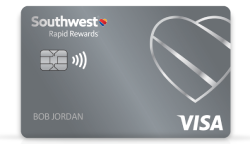Download the Southwest Airlines® mobile app—it's ready when you are.

Do it all from the convenience of an app:
- Book, check in, change, or cancel flights.
- Check flight status, boarding position, gate information, and travel alerts.
- Get a mobile boarding pass you can save to Apple Wallet or Google Pay for quick access.
- Sign up for or check your Rapid Rewards® account to stay on top of your flights, tier status, and point balance.
- Let us know your preferences for push notifications—our latest schedule, sales, Rapid Rewards news, and more are sent straight to your phone.
What're you waiting for? Download the mobile app before your next trip!

Manage your flights on the fly.
Whether on the app or on the mobile site, we make managing flights super simple wherever you are.
Learn more about managing your flights
Need a Lyft ride?
We've partnered with Lyft to give Customers a better day-of-travel experience. Book your ride through the SWA app up to four hours before your flight and make the trip to the airport a breeze. If your location services are turned on, you'll see your estimated airport arrival time and cost—right on the home screen of the app. Sign into the Southwest app with your Rapid Rewards number and include it on your reservation so you can try it out on your next trip!


Mobile boarding passes go where you go.
View your boarding pass directly in your browser, save it to your phone via Apple Wallet or Google Pay, or save it to your photos from an Android device. Present your mobile boarding pass at security checkpoints and during boarding and you're done! That's it. Trust us, we love it as much as you do.
If using an iPhone, you can add your boarding pass directly to Apple Wallet. Have an Apple Watch? You can access your boarding pass once it is saved to Apple Wallet.
If you're on an Android phone, use Google Pay and go!
Learn more about mobile boarding passes
Add the Southwest widget to your iOS home screen.
The app now supports adding the Southwest widget to your home screen. Keep track of your flight info right on your home screen, without having to open the app. Learn more about adding and editing widgets here.

Get help whenever—and wherever—you need it with Live Chat.
Access is everything, and the Southwest app gives Customers convenient, on-the-go access to help. In Live Chat, you can get questions answered through our Southwest Bot 24/7 or with a Customer Representative daily from 6:00 a.m. to 8:00 p.m. Central Time.
Live Chat FAQs
Live Chat is available for all Customers.
Live Chat can be found in the Southwest mobile app on iOS and Android devices, or on our website's Help Center.
To access Live Chat in your app:
- Update your app to version 11.2+ or download the Southwest mobile app.
- Once in the Southwest mobile app, go to the main menu in the upper left-hand corner.
- Scroll down to the Help Center.
- Go to the bottom and click the "Show More" button.
- Select the "More Phone Numbers & Contact Options" button.
- Choose the "Before and during your trip" or the "After your trip" option.
- Click on the Chat icon in the bottom right-hand corner of your screen to chat with the Southwest Bot. If your question is not answered, you will have the option to chat live with a Customer Representative.
Live Chat is available seven days a week between the hours of 6:00 a.m. to 8:00 p.m. Central Time.
Customer Representatives are able to assist with past trips, upcoming trips, Rapid Rewards®, and Policies and Procedures. At this time, payment cannot be accepted through Live Chat and it is not intended to handle all travel concerns. Please Contact Us for more ways to connect with Southwest.
If you do not want to wait on hold for Live Chat, please Contact Us for more ways to connect with Southwest.
Live Chat is only available on the Southwest mobile app on iOS and Android devices (app version 6.1.0 or 6.1+).
For help in Spanish, please contact our bilingual line at 1-800-826-6667.
Yes! Mobile Live Chat is available on all WiFi-enabled aircrafts. You do not need to purchase Inflight Internet to chat—simply connect to the Southwest WiFi from your mobile device and open the Southwest mobile app.
Push Notification FAQs
On initial launch of the iOS app, you will be prompted to opt into push notifications. If you choose to opt in, you will start to receive push notifications. If you decide you do not want push notifications at the time of launch, you are always able to either opt in or out via your app settings.
Of course! You can manage your preferences within your app settings at any time.
You'll receive relevant information that will help in your overall trip planning and day of travel. You may receive notifications for check in, when your flight is boarding, and confirmation on your boarding position if you are A-list or A-list Preferred, as well as if you have EarlyBird Check-In®.
If you have the Southwest iOS app on your iPhone version 8.0 or above, you can opt in for push notifications. We have plans to add this functionality in the future to our Android app.
Other FAQs
If you're using Android, your picture and notes will stay in the parking spot tool even if you sign out of the app and can only be deleted by you. If you're using an iPhone, your picture and notes will not stay in the tool if you sign out of the app. Please note that if you upload a picture of your car, that picture could include personal information such as your VIN number or license plate number, so please be careful who you let use your app while you have a parking spot saved. Southwest will never share your notes or photos for any reason other than to provide you with the parking spot tool functionality.