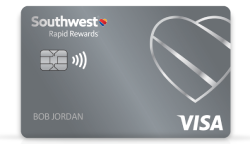Same-Day Change and Same-Day Standby


We get it, plans change. That's why every Southwest® fare comes with no change fees and only the fare difference applies. But what about when you need to make a change to your flight on the same day you're taking off? Same-day change6 and same-day standby6 benefits give you even greater flexibility on your day of travel so you can hop on a different flight (as long as your origin airport and destination airport are the same).
When you wanna change your departure time, you have options.
List yourself for another flight.
Same-day standby allows you to retain your current flight while listing for standby on an earlier flight via the Southwest app or mobile web, should one become available.
Confirm a seat on another flight.
Same-day change lets you swap your flight on the day of travel for an earlier or later one—as long as there's an open seat and your origin and destination airports are the same.
See the step-by-step process on how to list for same-day standby.
Same-day change and same-day standby benefits vary by fare type.
| Wanna Get Away* | Wanna Get Away plus | Anytime | Business Select | |
|---|---|---|---|---|
| Same-Day Change6 | Fare Difference | yes | yes | yes |
| Same-Day Standby6 | NEW yes | yes | yes | yes |
*A-List and A-List Preferred Members can take advantage of free same-day change, even with Wanna Get Away fares.
Same-day change and same-day standby are just two of the many benefits that you can enjoy when you book with Southwest. Check out all the benefits that come with each Southwest fare type.
Same-Day Change and Same-Day Standby FAQs
Yes, same-day standby is free of airline charges. Customers are no longer required to pay any fare difference. However, government taxes and fees may apply but will be refunded.
Note: some managed business travelers will be directed to see a Southwest Agent at the gate to list for standby.
You may need to speak with a Customer Service Agent to be added to the same-day standby list for a variety of reasons, including, but not limited to:
- You are attempting to add yourself to the same-day standby list less than 30 minutes prior to your desired flight's scheduled departure.
- Your desired itinerary change may result in a collection or refund of taxes and fees.
- You are traveling on an international itinerary.
- Your desired itinerary change will result in a different connection city than your confirmed itinerary.
- You are trying to list for a flight later than your original flight.
Keep in mind that group bookings and Unaccompanied Minors are not eligible for same-day standby.
- Customers who are re-accommodated following flight disruptions
- A-List Preferred and A-List Rapid Reward Members prioritized based on fare (Business Select, Anytime, Wanna Get Away Plus, Wanna Get Away)
- All other Customers prioritized by the same fare order
Enjoy benefits across all fare types when you fly with us.

Free entertainment†1 and $8 Internet2

Two bags fly free®3

No change4 or cancel fees5

Inflight food and drinks
†Where available. Available only on WiFi-enabled aircraft. Limited-time offer.
1Due to licensing restrictions, free live TV may not be available onboard WiFi-enabled international flights.
2Internet access for $8 per device from takeoff to landing. Price is subject to change. May not be available for the full duration of flight. In order to provide a top-notch Internet experience, we prohibit access to certain high-bandwidth applications and websites. We also prohibit access to certain obscene or offensive content.
3First and second checked bags. Weight and size limits apply.
4Fare difference may apply.
5Failure to cancel a reservation at least 10 minutes prior to scheduled departure may result in forfeited travel funds.
6Free same-day change/standby
Same-day change: On the day of travel, you can
switch free of airline charges to another flight with space
available departing on the same calendar day between the same origin
airport and destination airport as your original flight. With the
exception of A-List Preferred and A-List Members, Customers who
purchase Wanna Get Away fares are not eligible for free same-day
change.
Same-day standby: You can list for same-day standby
on an earlier flight via a Southwest Customer Service Agent at the
airport or the Southwest app or mobile web. You will receive a
message based on the contact preference selected during booking if
you are cleared on the flight.
For both same-day change and same-day standby, you must change your
flight or request to be added to the same-day standby list at least
10 minutes prior to the scheduled departure of your original flight
or the no-show policy will apply. If using the app or mobile web for
standby, you must list your name 30 minutes ahead of scheduled
departure. You will be required to pay any government taxes and fees
associated with these itinerary changes but refunds will be
provided. Your original boarding position is not guaranteed.
Southwest Business Customers booked through travel agencies may need
to see a Southwest agent at the airport for both a same-day change
or standby listing. See
Southwest.com/standby
for more details.